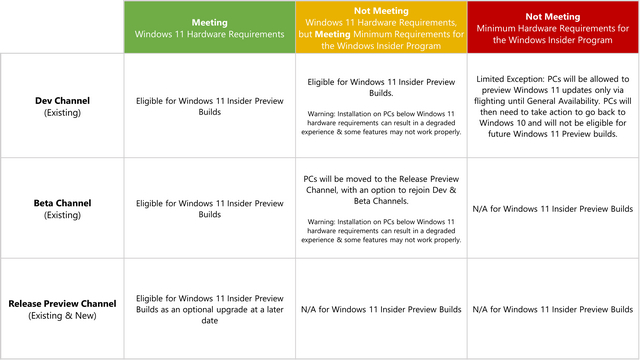Windows 11 Update Timeline (June 2021)
Before we begin, it’s worth mentioning that you can go through the official system requirements for Windows 11 or check if your PC can run Windows 11 through the new PC Health Check app. If your PC is eligible, here’s when you will get the Windows 11 update.
When to Expect Windows 11 Update for Insiders
Microsoft has revealed that it will release the first Insider Preview build for Windows 11 next week. If you are interested in getting an early taste of Windows 11, sign up for the Insider program from “Settings -> Update & Security -> Windows Insider Program” right away. Having said that, proceed with caution as you may run into bugs and crashes since it is not entirely stable. We suggest you install the preview build on a secondary PC. If your PC meets the hardware requirements, you will get the Insider build as soon as Microsoft rolls it out. In addition, Microsoft will let users test Windows 11 even if their system doesn’t meet the minimum requirements, as long as the user is already in the Dev Channel. However, these users are likely to face more random issues here and there. Image Courtesy: Microsoft More importantly, this rollout is limited to Windows 11 Insider builds. Microsoft will not roll out the stable Windows 11 to devices that don’t meet the minimum specification requirements. While you can test Windows 11 on your outdated PC, you will no longer receive updates when the stable Windows 11 build is out. Hence, you will have to move back to Windows 10 after the initial testing phase.
When to Expect Windows 11 Stable Update
Coming to the stable Windows 11 release date, Microsoft officially announced that the Windows 11 update rollout is scheduled to start in late 2021. The upgrade process will continue into 2022. As is the case with all Windows updates, it might take a while until Windows 11 reaches your PC. And for those planning to purchase new Windows PCs, Microsoft’s Chief Product Officer Panos Panay says that the company has partnered with Dell, HP, Lenovo, Samsung, Surface, and other brands to ensure that most PCs or laptops you buy today are ready for Windows 11. Microsoft recommends looking for PCs that indicate they are eligible for the free upgrade or check with your retailer to be sure. You can always use the PC Health check app to ensure eligibility.
Get Windows 11 on your PC
So, that’s when you will get Windows 11 on your PC. If your PC passes the eligibility check, you can rest assured that you will get the update later this year or in early 2022. You can go through our Windows 11 article to know all the new features coming to Microsoft’s next-gen desktop operating system.